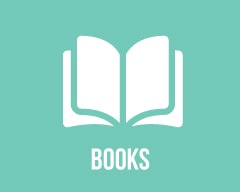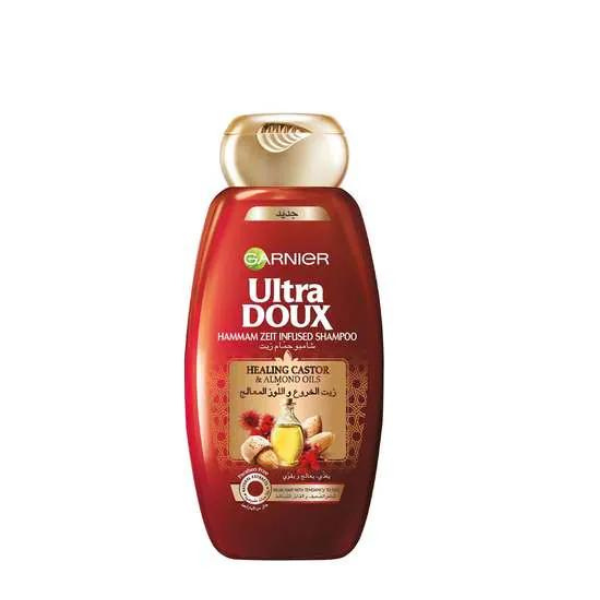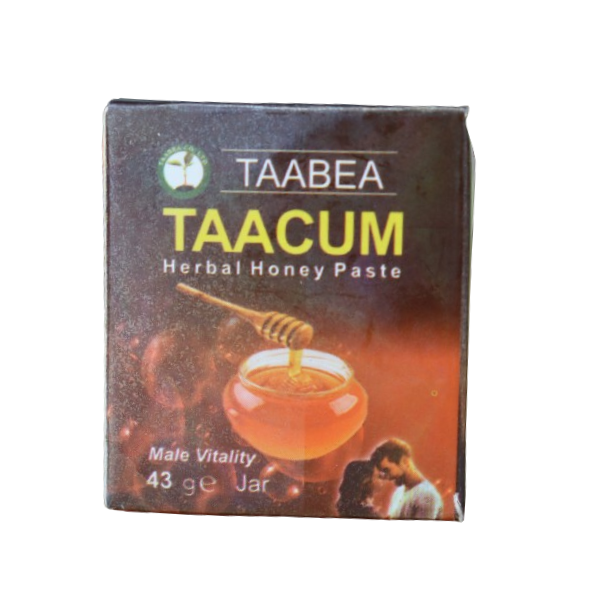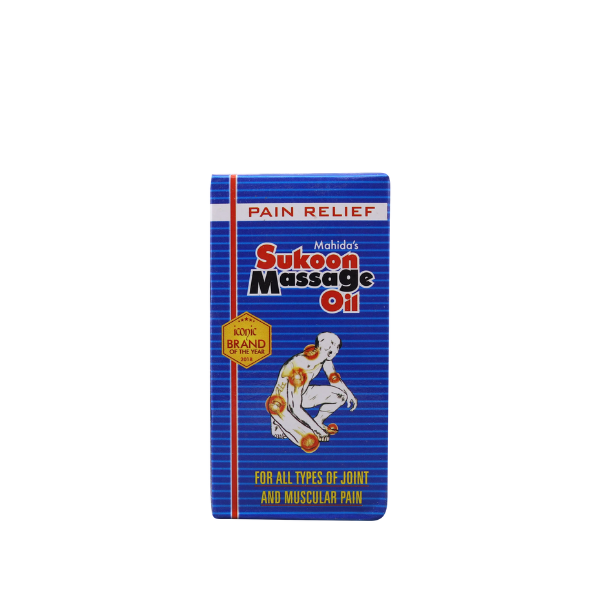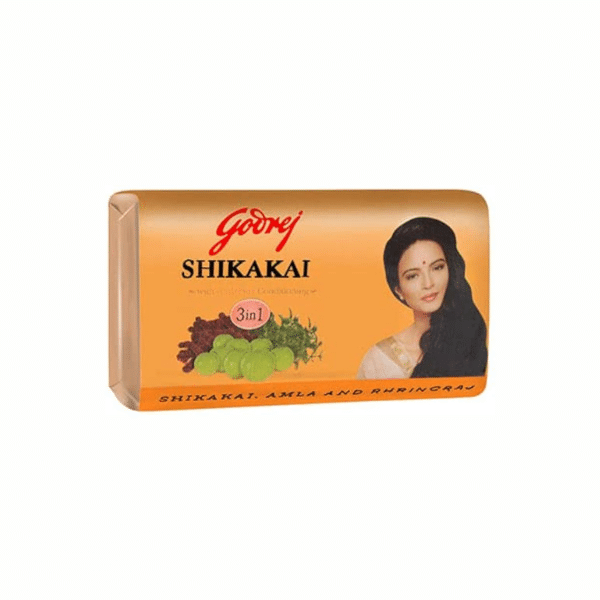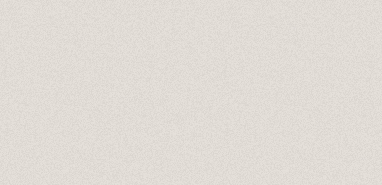Top Deals Today
Over 400,000 eyeballs view this section every month. You want them to see your Brand?
Save Time On Everyday Tasks
Stay Healthy, Stay Beautiful
Product collections
Explore product collections from our vendors
Furniture collection of the week
The most popular products from the collection

Rules for choosing furniture

Whether living on your own or with a family, your living room is an important space.
This room is where your family spends time together, and it is the room most of your guests will spend the majority of their time in. Choosing furniture that creates a pleasant, welcoming appearance while holding up against the wear and tear of everyday life is the key in getting this space to work for your needs.
-
Choose items in a single color scheme and style
-
Consider the area of the room
-
Do not buy unnecessary pieces of furniture
Latest articles
Airduka is Kenyas' number 1 online shopping platform
airduka.com is the best online shopping platform in Kenya. At airduka online shopping, we strive to provide you with hassle-free deliveries right to your door in Nairobi. We have a variety of verified sellers who sell original Electronics such as home theatres, soundbars, and Tv's with the best prices in Kenya. We also have the most affordable prices on baby care and clothing, laptops, computers and the best of all men and womens' fashion in Kenya. We have a seven-day return policy, to ensure the best experience for our customers.
If you enjoy gaming, we have everything you need, including PS5, gamepads, and much more. We understand that you would like to gift or plan a party for your friends and family for Valentine's Day and Birthdays, so we have a collection of Toys & Games, where we deliver directly to the desired location. We verify our merchants at Air Duka so you don't have to worry about quality when upgrading your phones & tablets, camping and sporting goods.
You'll also enjoy getting great deals and the cheapest shipping fees on Garden and Outdoor accessories, Health & Beauty Products, Home & Office products, and in Commercial, Industrial, and Scientific Equipment. Our friendly call center staff will be happy to assist you in selecting the best products for yourself and having them delivered right to your door at the lowest prices available only on shop.airduka.com
At Air Duka, we can promise you that our products are 100% legal and verified. Our suppliers are all vetted, so you know your purchase is coming from a trustworthy source. We've been doing this for years, and we know what it taKes to make sure you get exactly what you want-and at an affordable price. Our goal is to be your one-stop shop for all your home and business needs!
Airduka For Suppliers
In this digital age, it is crucial for vendors to sell goods online. airduka for sellers allows you to create your own online store and compete against thousands of other online businesses. Our online shopping platform eases your transition from traditional retail practices by providing you with an online audience for your products. There is no better platform than AirDuka to ensure a successful e-commerce business when selling your products online. This platform provides innovative concepts and ideas that are the best fit for sellers, regardless of the product niche. We assure you of more sales when you sign up with us.